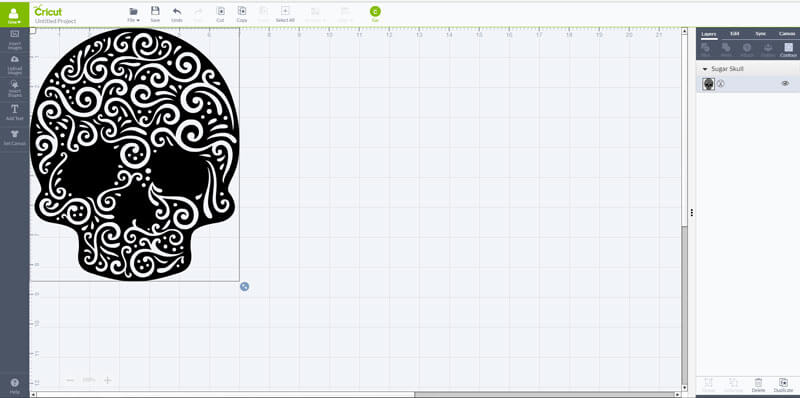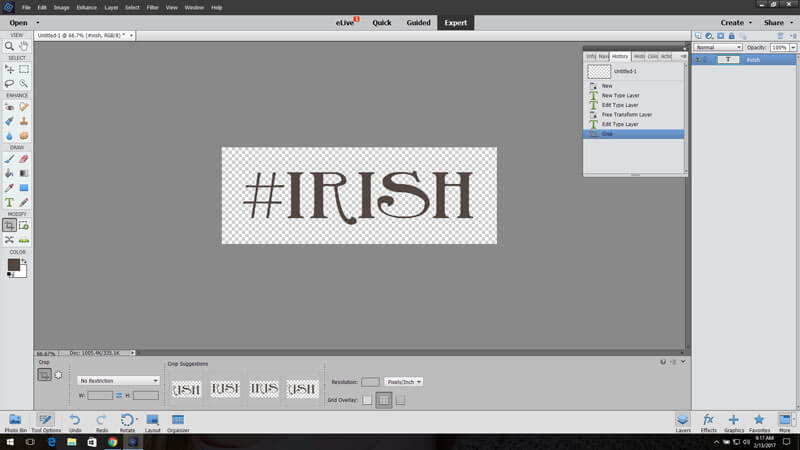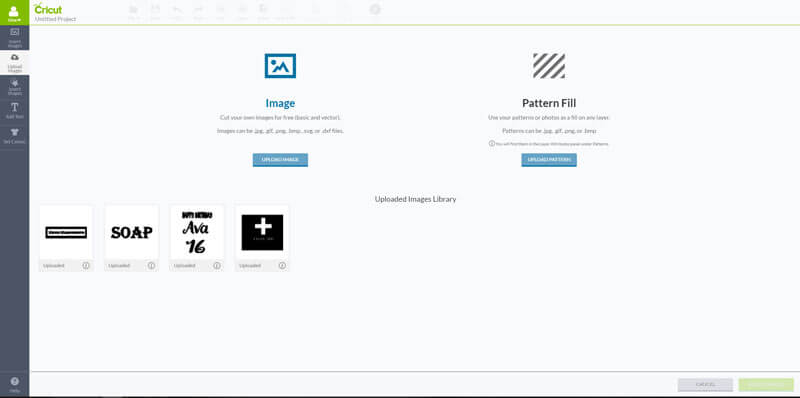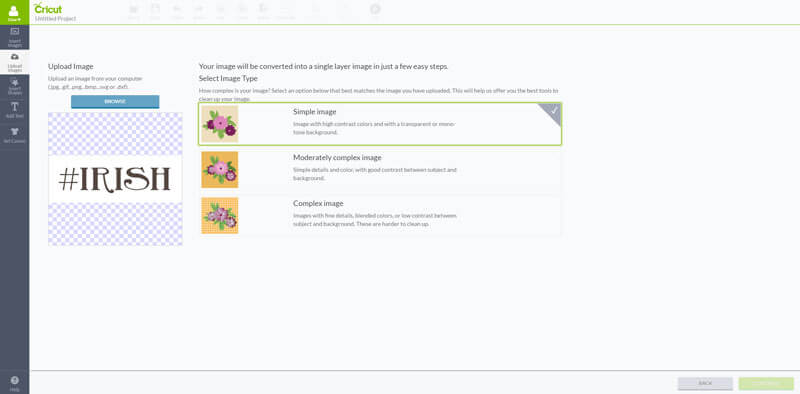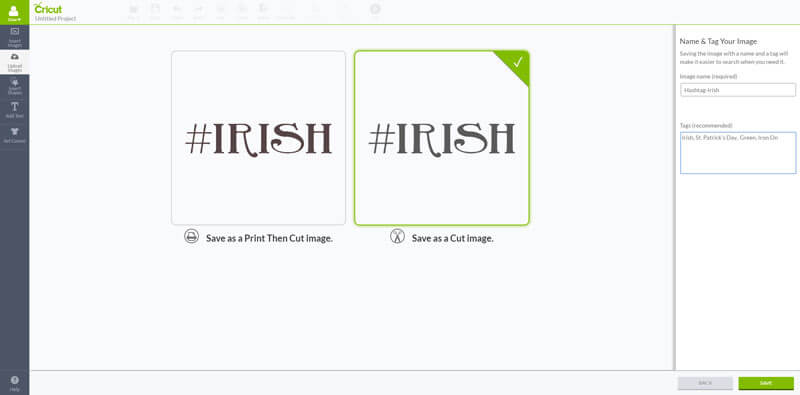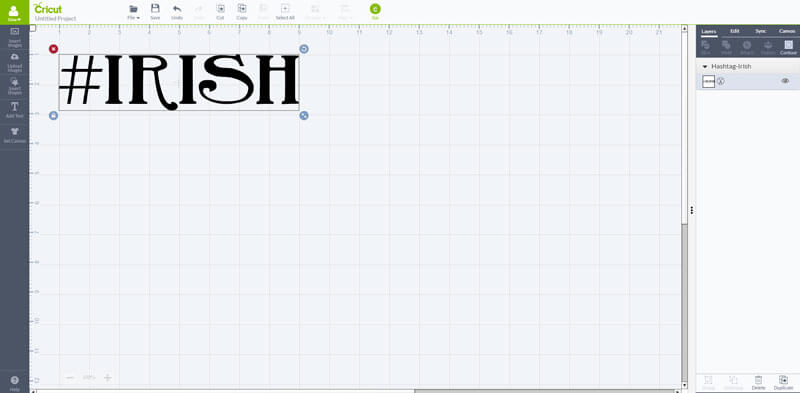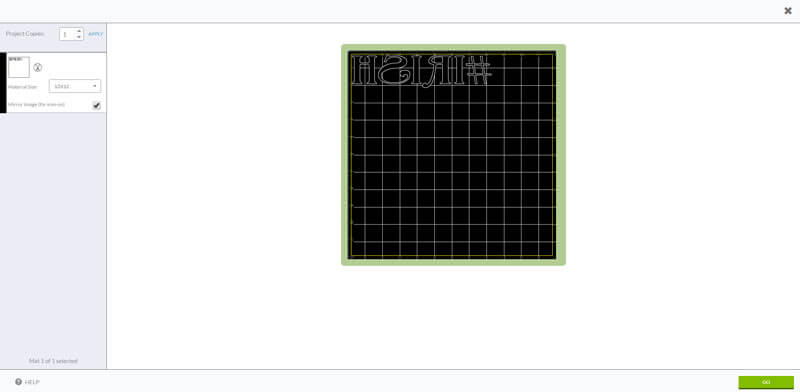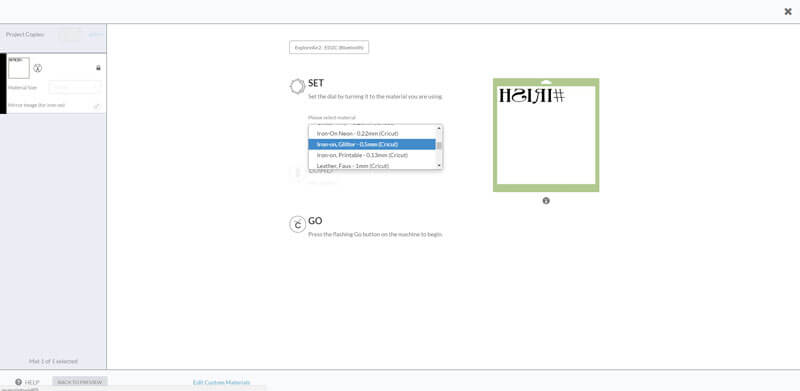Hashtag Irish St. Patrick’s Day Shirt is a super fun way to celebrate all things Irish! Check out this super easy tutorial with glitter iron-on vinyl.
I sure love St. Patrick’s Day. Maybe it’s the Irish in me, but I have always loved breaking out my green & making delicious Irish recipes to celebrate the day. This year I was itching to make a custom t-shirt with my new Cricut Explore Air 2! Making easy iron-on shirts is one of the main reasons why I was so excited to get one. I love all the super awesome Cricut projects I see from my friends & I just had to make some for myself. Check out how easy it is to make this shirt!
Hashtag Irish St. Patrick’s Day Shirt
This post contains some affiliate links. Click here to read my full disclosure policy.
I originally started with making myself a couple shirts. I really love sugar skulls & so I found a really cool cut file in the Cricut design space. There are so many designs to choose from. The hardest part is just picking one to get started. It’s super easy once you choose one, then insert & you are ready to cut. It’s so simple.
When I created the first shirt, I then fell in love with the negative that I had removed from the cut. I had to lay it out on a second shirt & iron that on too. Don’t you just love how they turned out? Once the girls saw how awesome my shirts turned out they were begging for me to make them some too. So we decided on some for St. Patrick’s Day.
For the St. Patrick’s Day shorts, I started with my Cricut Explore Air 2 (air meaning that it connects to my computer via bluetooth, which is super cool), green t-shirt, silver iron on glitter vinyl & my cutting mat.
We browsed the design space. It’s the easiest place to start when creating a project. Check out all the super fun images to choose from. This gave me a ton of inspiration for some more projects I hope I can get done before the holiday!
Turned out my daughter didn’t want an image, she just wanted text instead. So we used photo editing software to just create a text image to upload.
Take that image & upload it to the design space.
Hashtag Irish St. Patrick’s Day Shirt
Choose simple image. Continue.
Select areas to erase – this tells it where to cut. Continue.
Save as a cut image. Save.
Choose image. Insert Images.
Move the image into place & drag the corners to make it the size that you want it to cut to. Click GO.
Hashtag Irish St. Patrick’s Day Shirt
Choose mirror image for iron-on so that once it’s cut it’s not backward. GO.
Set the dial to custom. Normally you could use iron-on, but because this is glitter vinyl you will choose the custom setting.
Then choose glitter iron-on vinyl from the drop-down menu. Place your vinyl with the shiny side down on the cutting mat. Feed into the machine & press go. Watch it do its magic.
Once done, remove the vinyl from the cutting mat & use the weeding tool to remove the excess vinyl. This will leave you with just your image on the back of the shiny paper.
Run your iron over the shirt to pre-heat the fabric. Then position your cut where you want it. Cover with a cloth & iron on, pressing on the image for 25-30 seconds. Turn the garment over & iron the back side for another 25-30 seconds. Allow to cool & then carefully remove the plastic, leaving your awesome new shirt!
Honestly – the possibilities are endless. You won’t believe how many colors of iron-on & glitter iron-on vinyl there are to choose from. It makes me giddy!
Hashtag Irish St. Patrick’s Day Shirt
I’m so in love with this shirt- I may have to go pick up a green one for myself to make another! Super cute, right??!!
Looking for more great projects with Cricut Explore Air 2?
Vintage Soap Canister Cricut Tutorial
Don’t miss these great ideas from these bloggers….
How to Use the Cricut Pen from Printable Crush
Cricut Monogram Tutorial from Frugal Coupon Living
To see where I am linking today- visit HERE
This is a sponsored conversation written by me on behalf of Cricut. The opinions and text are all mine.